How to Build a Gaming PC for Beginners

How to Build a Gaming PC for Beginners so Building a gaming PC might sound intimidating at first, but trust me, it’s not rocket science. If you’ve ever dreamt of playing games at ultra settings without lag or simply want a computer that’s future-proof, this guide is your golden ticket. From selecting the perfect components to assembling them like a pro, we’ll cover everything you need to know.
Why Build Your Own Gaming PC?
Buying a prebuilt gaming PC is convenient, but it often comes with a hefty price tag. By building your own, you can prioritize spending on the parts that matter most, like the GPU or CPU, and save money on the rest.
Customization Options
With a custom build, you decide exactly how your PC looks and performs. Fancy RGB lights? Check. Specific cooling setup? Check. Your PC, your rules.
Understanding PC Components
Before jumping into building, let’s break down the essential components of a gaming PC.
CPU (Central Processing Unit)
The CPU is the brain of your PC. For gaming, choose a processor with multiple cores and high clock speed. Popular choices include Intel Core i5/i7 or AMD Ryzen 5/7 series.
GPU (Graphics Processing Unit)
The GPU handles all the graphics rendering. For high-resolution gaming, a strong GPU like NVIDIA RTX 3060 or AMD RX 6700 XT is key.
RAM (Memory)
RAM temporarily stores game data for quick access. Aim for at least 16GB for smooth gaming, though 32GB is ideal for future-proofing.
Storage: SSD vs HDD
SSDs are faster and make your system boot and load games quicker. HDDs offer more space at a lower cost. A combination of both is often the best setup.
Motherboard Basics
The motherboard connects all components. Make sure it’s compatible with your CPU and has enough slots for future upgrades.
Power Supply Unit (PSU)
The PSU powers your PC. Never skimp here; choose a reliable brand and ensure it has enough wattage to handle all components.
Case and Cooling Systems
The case houses your components. Good airflow is crucial. Consider additional fans or a liquid cooling system if you plan on overclocking.
Choosing the Right Components for Your Needs
Budget Builds
For beginners or casual gamers, focus on a balanced setup with a mid-tier CPU and GPU. You can still enjoy most modern games at 1080p.
Mid-Range Builds

For enthusiasts, invest in higher-end GPUs and faster RAM. This setup handles 1440p gaming smoothly.
High-End Builds
For hardcore gamers, top-tier CPUs, GPUs, and even custom water cooling setups allow 4K gaming and VR with ease.
Download Free TikTok Videos Legally: https://marklure.com/tiktok-video-downloader/
Step-by-Step Guide to Building Your PC
Preparing Your Workspace
Start with a clean, static-free area. Gather all your components, tools, and patience.
- Installing the CPU and RAM
- Handle the CPU carefully and follow the motherboard’s manual. Insert RAM sticks into the correct slots.
- Installing the Motherboard in the Case
- Screw the motherboard in securely. Make sure all ports are accessible and aligned properly.
- Installing the GPU
- Slide your GPU into the PCIe slot. Connect the necessary power cables.
- Connecting Storage and Power Supply
- Attach SSDs/HDDs to SATA or NVMe slots. Connect the PSU to all required components.
- Cable Management Tips
- Neat cables improve airflow and make future upgrades easier. Use zip ties and route cables behind the case panels.
- Installing the Operating System
- Install Windows or Linux via USB. Follow on-screen instructions and ensure drivers for all components are installed.
- Testing Your Build
- Power on your PC and check if all components work. Run stress tests for CPU, GPU, and RAM to ensure stability.
Common Beginner Mistakes and How to Avoid Them
- Forgetting thermal paste on CPU
Not checking motherboard compatibility
- Overlooking PSU wattage requirements
- Poor cable management
Rushing assembly
Upgrading Your Gaming PC in the Future
Future upgrades could include adding more RAM, a stronger GPU, or additional storage. Planning ahead ensures your PC stays relevant for years.
Conclusion
Building a gaming PC may seem daunting, but breaking it down step by step makes it manageable. From choosing the right components to final testing, each step is an opportunity to learn and customize your ultimate gaming machine. Once completed, not only do you get a high-performance PC, but also the satisfaction of building it yourself.
FAQs
Q1: Can beginners build a gaming PC without prior experience?
Yes! With patience and following guides like this, even first-timers can successfully assemble a gaming PC.
Q2: How much does it cost to build a decent gaming PC?
A budget build can start around $700-$800, while high-end setups can exceed $2,000.
Q3: Do I need a special screwdriver for building a PC?
No, a standard Phillips-head screwdriver is sufficient for most components.
Q4: How long does it take to build a PC?
For beginners, expect 2-4 hours, including installation and testing.
Q5: Can I upgrade individual components later?
Absolutely. Building your own PC makes future upgrades easier and more cost-effective.
Please don’t forget to leave a review.

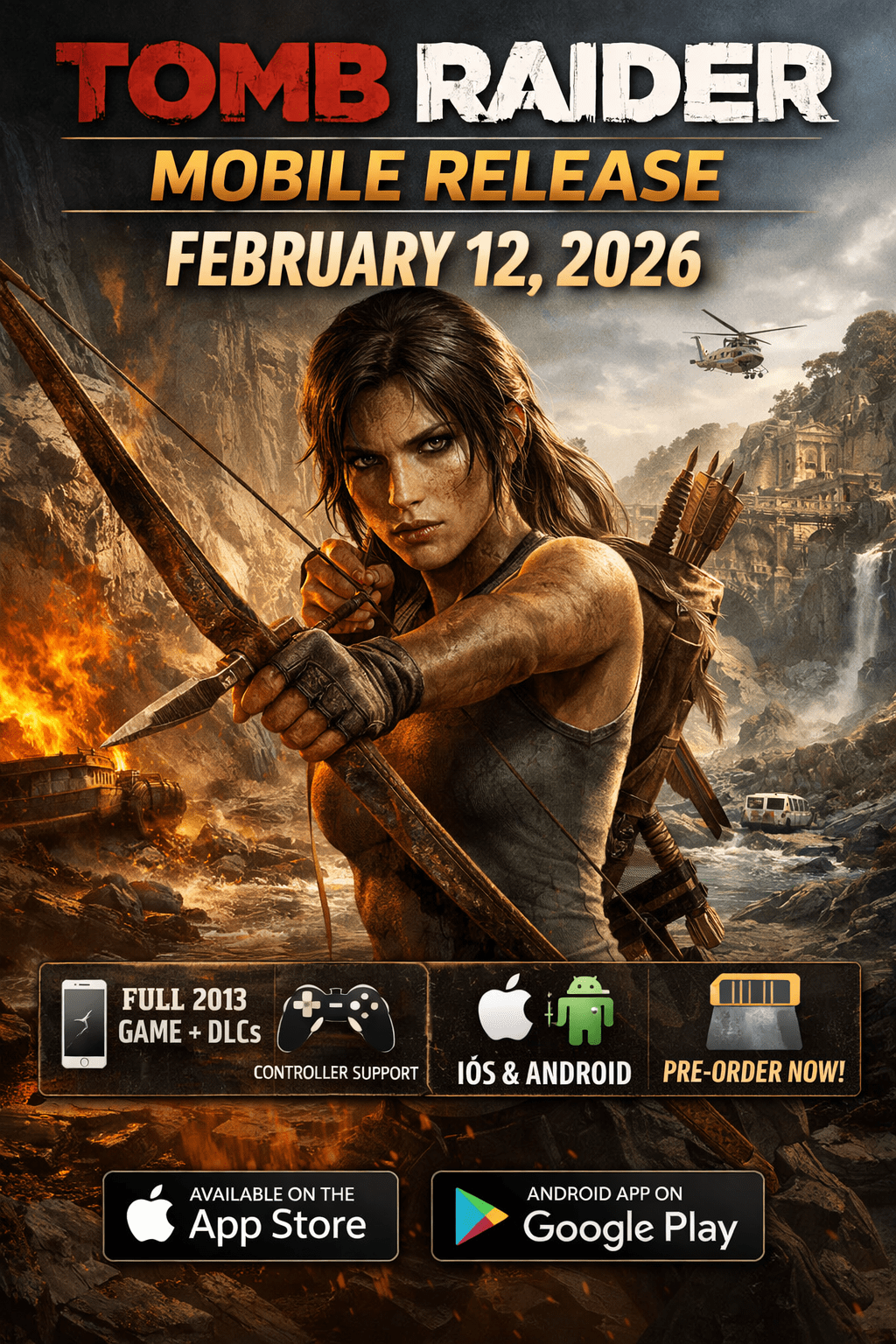

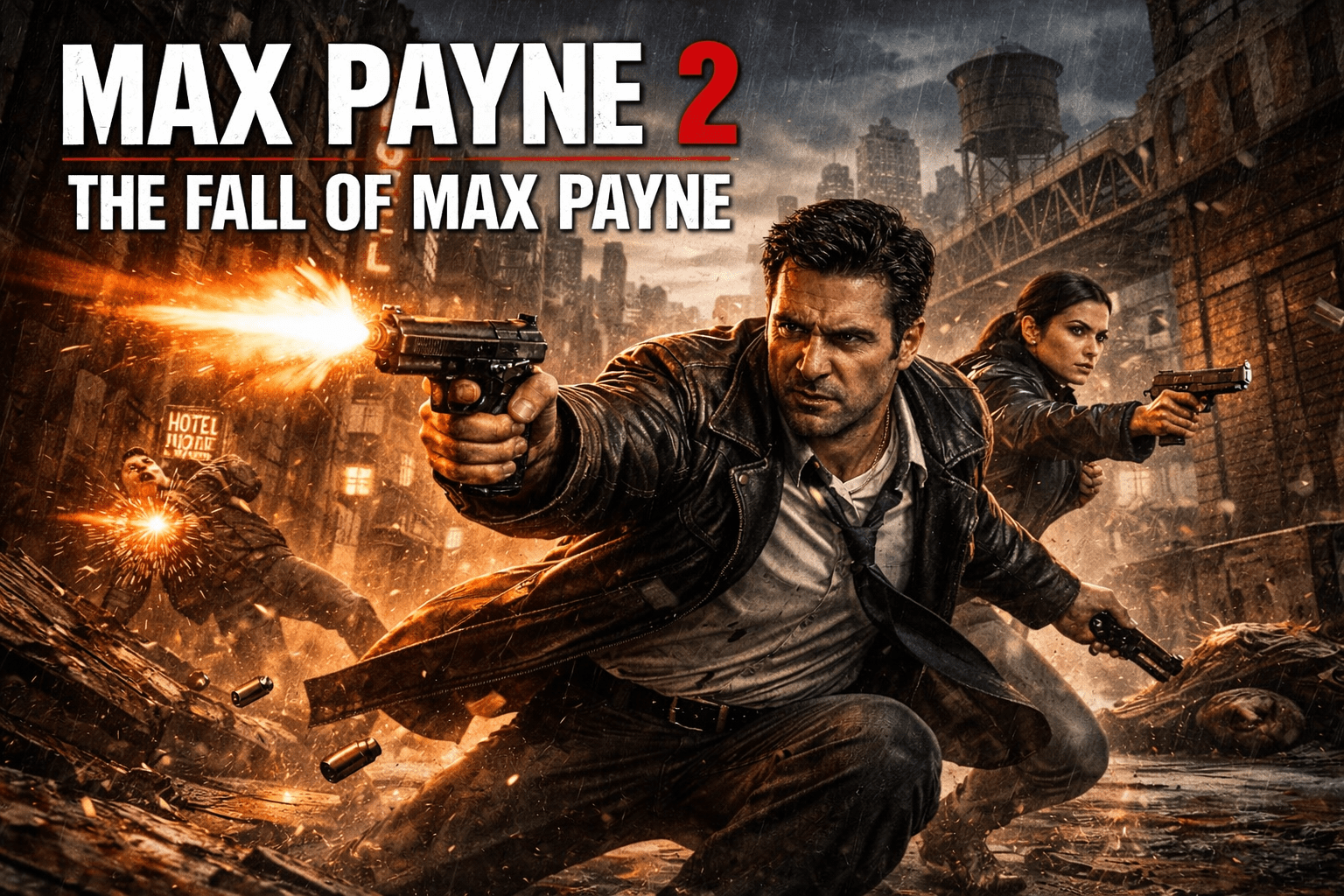
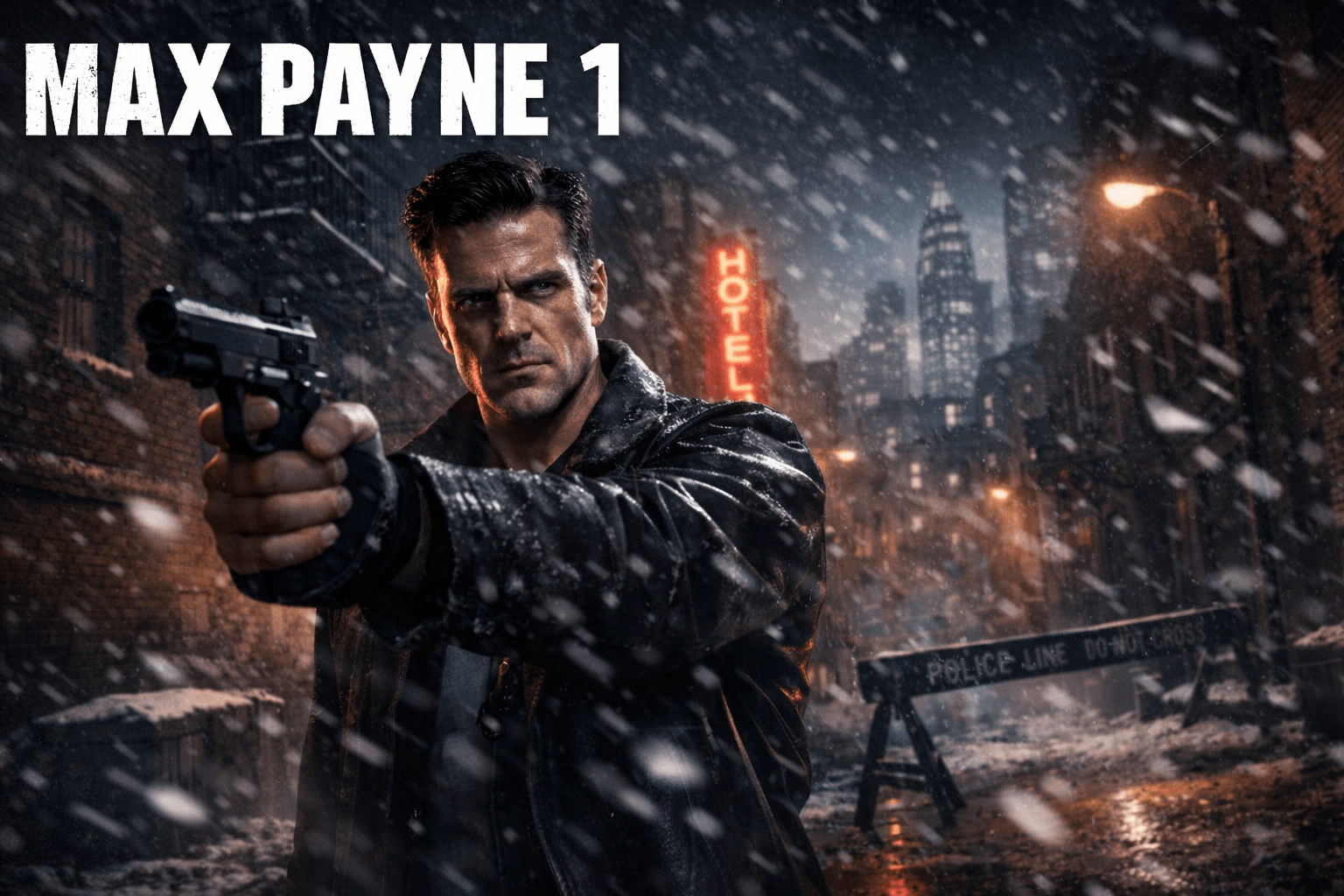
Looking for a reliable way to travel in comfort? Check out our private jet charter prices?!
Private jet charter is a luxurious option for travelers seeking comfort. It allows individuals to avoid long lines. Many people prefer this method for its time-saving benefits.
The process of booking a private jet is quite straightforward. Customers typically choose their departure point and set their preferred travel dates. After that, a dedicated team will assist in offering tailored solutions.
Traveling by private jet has several perks. One significant advantage is the ability to land at smaller airports. This feature often reduces travel time.
The privacy afforded by these flights is exceptional. Passengers can hold discussions without worrying about security breaches. This makes private jet charter an ideal solution for executives.
Looking for a reliable way to travel in comfort? Check out our cost of hiring a private jet!
Private jet charter is a popular choice for travelers seeking comfort. It allows individuals to experience personalized service. Many people prefer this mode of transportation for its exclusivity.
Arranging a private jet charter is quite straightforward. Customers typically choose their departure point and provide the travel timeline. After that, a dedicated team will assist in finding the ideal aircraft.
Private jets offer numerous advantages. One significant advantage is the ability to land at smaller airports. This feature often reduces travel time.
One of the key features is the privacy offered on board. Passengers can share confidential information without the fear of being overheard. This makes private jet charter an ideal solution for executives.
Постройте свой идеальный каркасные дома спб и наслаждайтесь комфортом и современными технологиями!
Проектирование включает в себя выбор стиля и определение необходимых размеров.